Introduction
Sample Business Plan

Lovebytes
A Computer Dating Service for Young Adults
I. Introductory Content
| Cover page | ........................................ | Page |
| Table of contents | ........................................ | Page |
| Executive Summary | ........................................ | Page |
| Company Description | ........................................ | Page |
| Mission Statement | ........................................ | Page |
II. Management Functions
| Planning | ...................................................... | Page |
| Organizing | ..................................................... | Page |
| Directing | ...................................................... | Page |
| Controlling | ..................................................... | Page |
III. Marketing Plan
| Assessment of the environment | ......................... | Page |
| Industry Analysis | ......................... | Page |
| Target Market | ......................... | Page |
| Market Segments | ......................... | Page |
| Competitive Analysis | ......................... | Page |
IV. Marketing Mix
| Product | ..................................................... | Page |
| Price | ..................................................... | Page |
| Placement | ..................................................... | Page |
| Promotion | ..................................................... | Page |
Positioning | ..................................................... | Page |
Break-even Analysis
| Break-even amounts | ........................................ | Page |
V. Financial Data
| Income Statement | ........................... | Page |
| Balance Sheet | ........................... | Page |
| Cash Budget | ........................... | Page |
| Notes to Financial Statements | ........................... | Page |
Financial Write-up | ........................... | Page |
VI. SWOT Analysis & Discussion of Business Risks
| SWOT Analysis | ............................. | Page |
| Discussion of Business Risks | ............................. | Page |
VII. Appendix
| Bank Statement | ............................. | Page |
| Business Contract | ............................. | Page |
| Business Loan Information | ............................. | Page |
A. Purpose for the Business Plan
The reason for writing the business proposal is to obtain a loan to cover the first three months of operating expenses.
Another reason is to obtain the necessary equipment, furniture and fixtures, obtain a domain name and secure a
server large enough to handle our clients' needs.
By writing this business plan it gives direction to our company, establishes goals and sets income, expense and profit projections.
B. Executive Summary
The company Lovebytes is a on-line, computer dating service for young, single adults, aged 16 to 22. The survey is taken on-line from our company web site.
Results are compiled and matches are revealed to our customers in the areas of physical appearance, interests, lifestyles, backgrounds, personal energy, outlook, predictability and decision making.
In addition, profiles are generated for Date Potential, Personality, Job/Career Aspirations, Character and Family Values.
The focus of the our business is not on Mister or Miss Right, but for Mister or Miss Right Now. We do not believe in the myth that young adults have no problem meeting people and getting dates.
One of our objectives is to prove that it is a cool thing to use computer dating and not as a last resort
The market we will target, numbers 24% of the total population in the United States of 102 million. This segment of our population has declined somewhat in recent years, but we believe that there is an excellent opportunity to interest them in our service.
We plan to conduct marketing research to determine which traits young people are looking for in a date and design our questionnaire or survey accordingly to make excellent matches.
Our company's management believes that we must be successful in finding matches for our current clients for continued growth and profitability.
We believe that our target market clients, 16 to 22 year olds, are busy with school, sports, work and other activities and can really benefit from using our service.
Our competitors, Match.com , E-Harmoney, Chemistry.com and Perfect Match appeal to a slightly older market segment. Their focus is on on long-term, lasting relationships.
We are not committed to matching up people for long-term commitments, but provide a way for young adults to spend time with each other in a short-term relationship.
After using the software to find matches and profiles, pictures and records that are a good match will be emailed to clients.
We will use Internet-based advertising to promote our service, including social media.
Our management team is well qualified to provide the maximum experience for our clients at a competitive price.
Our balance sheet shows that we have a good amount of operating capital. We will apply for a loan using the Business Contract through the Virtual Enterprise center.
Our income projections show a slow, but steady growth and our cash flow analysis demonstrates that we will have adequate cash on hand to pay our obligations.
Our SWOT Analysis shows no unnecessary risk involved in our venture. Our strengths outnumber or weaknesses.
We will offer two packages of services ranging in price from monthly to six month packages..
C. Mission Statement
It is our mission to provide a cost effective, superior computer dating experience for young, single adults who are looking
for short-term relationships not life-long commitments
We will use an on-line survey questionnaire to collect the data and then run it through our specially-designed,
match-making computer software to find matches of compatibility in the areas of activities, interests,
sports, hobbies, music, movies and other forms of entertainment.
D. Business Objectives
We plan to break-even the first month in operation. Our sales staff is committed to increasing sales each month
We will begin our operations in the California Virtual Enterprise network first, and then next year expand into other Virtual Networks.
After taking a 25% market share we want to expand the product line to include a deluxe matching package
that will include the following additional features:
Instant messaging, ability to use the program on mobile devices, translate the software and questionnaire
into other languages.
Develop Internet advertising targeted to high school students that can be emailed to each Virtual Enterprise Company
E. Company Description
The type of business that we are planning to operate is classified as 812990 - All other personal services segment
according to the North America Industry Classification Systems. NAICS has classified over 20,000 industry segments.
Our company's main product/service is composed of an on-line computer dating service for high school aged students.
We are in the highly competitive computer match making market. We are an S corporation and the stock is held within
our company by our employees.
Our organization provides a matchmaking service for high school and college aged students for a reasonable fee
We are located in Ventana, California at 14100 Ridge Road.
Our phone number is (805) 555-1212. Our web page is http://Lovebytes.com. Our E-mail address
is Lovebytes@gmail.com
Our company originated in September 20xx.
F. Description of Staffing (Key Personnel
Job Descriptions, duties and pay rates
The founder and CEO is Jerry Belch. He is s part-time sales representative and
bookkeeper. He has taken a course in Microsoft Visual Basic and one in web design.
The CFO has a part-time job doing bookkeeping for a local firm and has taken a computer accounting class.
Our Vice President of Sales has been employed at a local retail clothing store and taken a course in Marketing,
Our Information Technology Vice President has been president of our school's webmaster's club.
Our Human Resources person has been an officer in the Associated Student Body organization for two years.
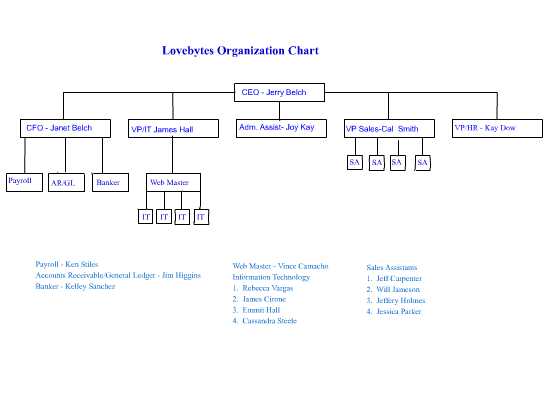 The software we use to run the dating service part of the business was created by our CEO.
We have 18 employees: A Chief Financial Officer, A Chief Financial Officer, Payroll Specialist,
Accounts Receivable Clerk, a General Ledger Clerk, An Administrative Assistant, Vice President
of Information Technology, a Webmaster, four IT Associates to help process the data,
a sales force consisting of a Vice President of Sales and Marketing, four sales/marketing assistants.and a
Vice President of Human Resources.
The software we use to run the dating service part of the business was created by our CEO.
We have 18 employees: A Chief Financial Officer, A Chief Financial Officer, Payroll Specialist,
Accounts Receivable Clerk, a General Ledger Clerk, An Administrative Assistant, Vice President
of Information Technology, a Webmaster, four IT Associates to help process the data,
a sales force consisting of a Vice President of Sales and Marketing, four sales/marketing assistants.and a
Vice President of Human Resources.
Management Section
Sample Business Plan 8
II. Operating Procedures Management Functions 15 points - 15%
A. Operating Procedures
The following areas are the core areas of our business plan. They deal with our internal operations of accomplishing our goal
of providing the best dating experience through a matchmaking company at an affordable price for young adults.
B. Selected Areas that need to be addressed
Our company is located in room B7 at our high school; 14100 Ridge Road, Ventana, CA. It is a computer
lab which serves us nicely based on the type of business we are operating.
We have no physical presence in the community since we do not have a brick and mortar building. We only conduct our business over the Internet.
Currently we have only one location, but as we expand, we will acquire a larger facility to house our growing staff.
Our office space is quite large approximately 50 feet by 40 feet - 2000 square feet. We have 25 personal computers
that are networked. with four printers.
Again our goal is not trying to find life's soul mate, but a date for now.
Since we are Internet based our location is not of great importance as we can process our matches anywhere we have
staff to collect and collate the data and make the matches for our customers.
We communicate with our clients using email and texting. The results of the matches for our clients will be e-mailed to them.
Process
Since we are a service business, we do not have an inventory or any of the complications that accompany it.
We do not need a warehouse to hold our inventory. We do not need a staff to transport and warehouse the inventory.
We distribute, our "Product" or service using email.
We email the customer his or her top five matches each month
and a picture of each match.
The profile includes name, age sex, address, and other physical information contact information so the client can make
connections with their matches.
Planning
The goal of our matchmaking business is to find dates for young people while still in school.
Our matchmaking is not the forever type, but is designed for our clients to enjoy the fun
of going on a computer date with someone with the same interests.
The following strategies will be utilized to obtain our goal.
We will create an on-line computer questionnaire designed to capture client interests, likes and dislikes, hobbies, school activities, etc.
Our company will use a specially designed program to accurately measure these traits and find others with the same interests.
Once the data is tabulated and matches are found, the results of their particular matches will be emailed to each person.
The software, questionnaire and process will be test marketed using one school and about 100 participants.
The management will hold a meeting after the test marketing is completed to decide if they need to make any changes in our plan.
We want to make certain that the information collected is actually representative of how our respondents feel on a particular issue.
The Lovebytes program and/or questionnaire can then be revised to make certain that we are measuring the right traits and coming up with meaningful matches.
Organizing
Below is our organizational chart
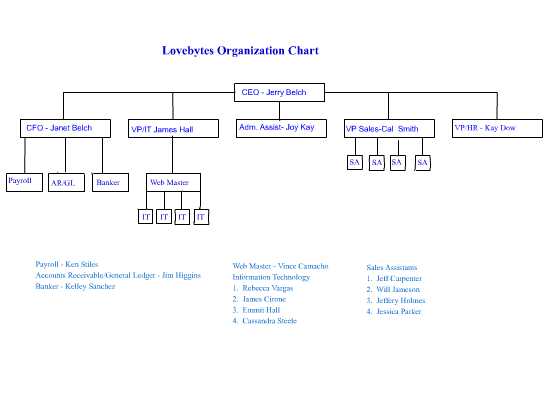
Job Duties of our staff are as follows
Chief Executive Officer: $90,000 per year
Oversees and directs the company: Responsible for managing and leading the business planning process; Implements our company goals and department policies; Coordinates department tasks; Significantly oversees and contributes to the writing of our Business Plan and Annual Reports; Represents our company at all business functions and Oversees the legality of all actions in the company.
Chief Financial Officer: $80,000 per year
Manages the Accounting Department; Delegates responsibilities to members of the Accounting Department; Formulates and directs the company’s overall financial plans and policies; Creates, interprets, and reports on weekly, monthly, and yearly financial reports; Determines company’s operating expenses; Reconciles Bank Accounts; Manages employees in Accounts Receivable, Accounts Payable, Payroll and Bank Branch Manager.
Vice President of Sales/Marketing: $65,000 per year
Responsible of assisting in the management, creation, and implementation of the marketing strategy for the company through a business, technical and sales perspective; Researches, creates and presents the Phantom Contract; Initiates and manages discussions and sales with other companies; Negotiates agreements concerning large company sales contracts’ Oversees the company’s Sales department; Analyzes sales trends and recommends aggressive sales strategies in order to maximize company profit.
cluding Target market and Marketing mix, etc.); Effectively implements the company’s strategic marketing plan; Researches and determines the company product and service line’ Conducts weekly department meetings to distribute tasks and adjust the company’s product line to maintain our competitive edge; Recognizes and reacts to industry trends to maximize profits; Creates and maintains and submits to our IT department our company’s product line.
Develops the company’s marketing objectives, (in
Vice President of Human Resources: $65,000 per year
Manages the Human Resources Department: Creates, manages, and controls all personnel files; Addresses and participates in all aspects concerning personnel hiring, reprimands, and termination’; Maintains employee attendance and leave records; Establishes and monitors individual employee improvement plans; Determines payroll and withholdings; Manages the employee health insurance program; Creates and updates the Employee Manual; Monitors employee compliance of company policy; Oversees and assists in maintaining the company newsletter and company photo album.
Coordinates all special company events, such as Trade Fairs, Grand Openings, Open Houses, etc; Oversees the design of our company booth and coordinating all needs for each trade fair. Coordinates all events, invitations, RSVP’s and coordinating refreshments for each special event.
Vice President of Information Technology (CTO): $65,000 per year
Oversees the creation and maintenance of the company’s web site; Supervises and gives direction to the web development team; Coordinates with Marketing Department to include all product; weekly updates to include special offers; Posts HR interest stories on web site; Creates links for our Business Partners; configures the online shopping cart; Assists staff with computer related issues; Trouble-shoots technical issues.
Administrative Assistant: $65,000 per year
Creates company reports; Oversees administrative procedures; Compiles and submits Quarterly Task reports to the Virtual Enterprise Coordinator; Schedules meetings and prepares agendas; Edits company reports; Manages the company’s email; Assists in the management of the company’s web orders; Maintains the company’s Work Samples binder; maintains company’s communication with Business Partners and Virtual Enterprise Central.
Sales Associate: $45,000 per year
Sells company products and services via email to potential customers; Researches and reports on new and inventive products/ services that could prove profitable for the company; Assists in sales training of additional staff when necessary for Trade Fairs, Grand Opening and other events.
Researches and assists in the determination of the company product and service line; Assists in maintaining the company’s product/service line on our web site; Conducts weekly research to locate new and innovative products/services; Makes recommendations to management to add new offering to the companies line.
Information Technology Associates: $45,000 per year
Handles form mail on-line questionnaire responses. Processes matches and runs Lovebytes sofware to create dating profiles. E-mails matches, pictures and other pertinent information to clients.
Accounts Receivable/General Ledger: $65,000 per year
Process all company invoices through our accounting program; Makes receipt of customer payments; Follows up on outstanding invoices; Creates and reports at the end of each month, the status of accounts receivable; Resolves any incorrect customer payments.
Branch Banker: $65,000 per year
Establishes and manages the company bank accounts through CA US Network Bank; In-services all employees on the use of the US Network Bank and maintenance of their personal checking and savings accounts; Creates and manages the Visitor account through US Network Bank; Electronically transfers company expenses; Processes all company and employee checks to verify clearance through US Network Bank; Communicates with the Accounting Department concerning US Network Bank processing discrepancies; Completes a weekly report, which summarizes company and employee US Network Bank discrepancies.
Web Designers: $45,000 per year
Creates and maintains the company’s web site; Updates web site bi-weekly to include special offers; Posts human resources interest stories to web site; Configures and modifies the online shopping car to reflect current specials; Assists the Advertising Department with ads for the company web site.
Directing
The CEO completes a department by department list of objectives for the week.
Each Friday all of the Vice Presidents meet with the CEO and have a meeting to discuss what should be accomplished
in the next week.
From the information contained on the weekly department objective sheet, the vice president for each department lay out
the goals for the week for each person in their departments.
On Monday morning, each department has a meeting with their staff to go over the goals for the week.
The vice president of each department assigns each person in the department their individual tasks
needed to accomplish the weekly goal.
Controlling
At the end of the week each employee indicates how they did on the completion of their tasks: Finished,
partially done or not finished and comments explaining their answers
The vice president of the department then rates the performance and attitude of each employee as to unacceptable,
needs improvement, meets expectations ,exceeds expectations or superior.
Attendance is also recorded on this form indicating attendance and tardiness.
This form is then turned over to the CEO who either agrees or disagrees with the vice president's evaluation
These forms are filed in a folder for each employee
These folders with the weekly forms are looked at during the employees' evaluation process.
Evaluation forms are filled out by the department manager indicating areas that are excellent,
areas needing improvement and if a raise in pay is going to be given.
Marketing
Sample Business Plan
III. Market Analysis 30 points - 30%
Industry Analysis
Competitive national trends
The matchmaking industry had been fairly stagnant for a number of years, but within the last three years,
with the proliferation of on-line dating services, the entire industry has been rejuvenated.
More and more people are turning to on-line dating. The on-line movement has helped legitimize the entire industry.
There are 40 million users with 1.9 billion dollars in revenue generated each year. The on-line services moved the paper and pencil model to reach a new audience.
The market is composed of a number of types of dating services: Online where questionnaires are completed on-line and a computer program is used to find the matches and create profiles of the respondents.,
Newspaper-based personals are another form of dating service, where people write a little about themselves and/or who they are looking for and people respond accordingly.
Then there are the traditional matchmaking services that do not use a computer but calculate the matches by hand.
Some interesting facts about the dating market are that 81% lie about their height, weight and age in their profiles. The average couple who meet, wait 18.5 months to marry. Those who do not meet on-line wait 42 months before getting married.
Almost one half of men and women "Google" their date before meeting them.
People with Internet connections were much more likely to be in a relationship, 72% then those without 46%.
Heterosexual couples who met on-line, rose for 0% to 20% from mid 1990's to 2010.
The mobile dating market is expected to be worth 2.3 billion dollars by 2016.
Twenty one percent of couples meet on social networking sites.
There are 1500 dating sites in the United States
Seventy seven percent of Americans reported going on two or more dates this past year
Revenue from on-line dating grew 3.5% from 2007 to 2012
Out of the 55 million singles in the U.S., 5.5 million use a dating service.
Sixty four percent of on-line daters say that common interests are the most important factor in finding a partner. Forty nine percent say that it is physical characteristics.
One of the major players in the dating market is E-Harmony. They compare 29 dimensions of compatibility with the goal of creating long-lasting relationships. They have a free version with limited functionality. They have a basic plan and an advanced one.
Perfect Match is another major competitor in the dating services market. They use advice columns and articles, conduct single events in the area and send ice-breakers to prospective dates. Their questionnaire examines impulsivity, personal energy, outlook predictability, flexibility and decision making abilities,
Chemistry.com matches singles by chemistry or underlying attraction. Match.com is another significant player in the dating services market.
Identify Strengths and threats
One strength in our business plan as far as the industry analysis is concerned, is that we are an on-line competitor which makes us appear scientific in our match making.
Another strength is that our target market is very specific and aimed at high school aged and college aged students. Most other dating services focus on other market segments.
There will always be others that want to tap our market as soon as they see how successful we are.
Another threat comes from the ever-changing technology. With the proliferation of tablets, smart phones, etc. we will need to develop a programming format that runs on those platforms.
Compare company vision and experience against averages of similar operations.
Our company employees know the market better than anyone when it comes to teen dating and their input in designing the questionnaire will be on target for making matches with Mr. or Miss Right Now.
Since we are a virtual company and have inside access to the age group we are targeting, we will have an advantage. We also have lists of all possible customers, whereas our competitors would have to purchase this data,
Marketing Plan
We need to make our clients feel that is is cool to use a computer dating service for lining up dates for proms, dance school events.
To accomplish this we will select some of the most popular students at school, offer them a significantly reduced rate for our service,
Components of the Marketing Mix:
The questionnaire is an online questionnaire.Dating Survey When the person is finished with the survey, they press the Send button and the completed questionnaire will be sent to our company's e-mail address. When a significant number of surveys are received, the IT Department staff will merge them together to create a file that will be read and interpreted by the Lovebytes software.
The physical Product/Service offered to the consumer is a matchmaking service that finds similarities of character values, date potential, personality, career aspirations. and importance of family.
Each respondent to the questionnaire emails a digital .jpg photo - head shot, to our company since the software uses photos of each client.. The computer software's main screen is shown below
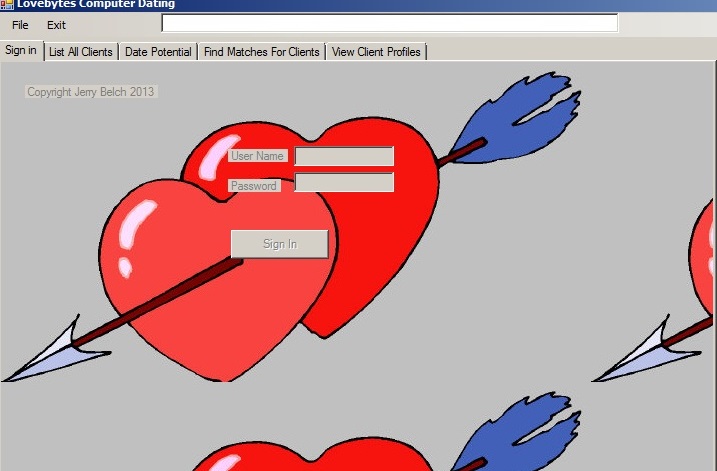 The program elements are accessed by clicking on the appropriate tab. A list of all clients can be viewed, Individual records can be displayed, matches can be found and dating profiles can be generated.
The only tab that is not password protected is the view individuals records. We want prospective customers to view our data base.
To find matches the software will will compare these questions and their values to find the best possible date for the client. A slightly modified Likert scale will be used in the software to assign partial points for partial matches. The scale can be used to capture the intensity of the feelings for a given item.
and responses can be compared for levels of agreement or disagreement. Most of the questions on the questionnaire use this methodology giving respondents the chance to Disagree Strongly, Disagree Moderately, Agree Moderately and Agree Strongly
A profile will then be generated from the software to give our clients profiles on their Date Potential, Personality, Job/Career Interests, Character and Family Values.
The results of the matches, the profile and a picture of each match will be emailed to the client.
Here is an example of a profile for Janet Coy.
The program elements are accessed by clicking on the appropriate tab. A list of all clients can be viewed, Individual records can be displayed, matches can be found and dating profiles can be generated.
The only tab that is not password protected is the view individuals records. We want prospective customers to view our data base.
To find matches the software will will compare these questions and their values to find the best possible date for the client. A slightly modified Likert scale will be used in the software to assign partial points for partial matches. The scale can be used to capture the intensity of the feelings for a given item.
and responses can be compared for levels of agreement or disagreement. Most of the questions on the questionnaire use this methodology giving respondents the chance to Disagree Strongly, Disagree Moderately, Agree Moderately and Agree Strongly
A profile will then be generated from the software to give our clients profiles on their Date Potential, Personality, Job/Career Interests, Character and Family Values.
The results of the matches, the profile and a picture of each match will be emailed to the client.
Here is an example of a profile for Janet Coy.
Janet
Coy
Female
Date Potential
Janet is very romantic
This person likes movies with car crashes, violence and lots of action.
Your date is not much of a sports fan and does not want to spend Sunday at home watching football.
Miss. Coy would enjoy staying at a cabin by the beach for a weekend with you.
This person wants to keep a pretty tight reign on your time.
This potential date won't go near a surfboard. They may not be able to swim..
This date is somewhat conservative when it comes to money spent on you while on a date.
There is a good possibility that your first date will be a school dance.
You have a good chance of being kissed on your first date.
Personality
This Respondent would like to vacation at the beach.
This person doesn't get going until the afternoon.
This person has and appetite for many types of foods.
If a free trip were won, our respondent would like to see Europe.
Janet enjoys Mexican food and it is a favorite.
Janet likes to watch football.
Respondent is somewhat demanding when talking with people in stores and restaurants
Respondent has pretty strong opinions and will express them to others
Janet believe that most people should own a car
Janet believes that being grounded is not quite as severe as death.
Janet Coy would have a very difficult time living without a cell phone.
Janet believes that social media are an integral part of life.
I am not really concerned with wearing the latest fashions and accessories.
Job/Career
Respondent is not very concerned about the type of work they do, since they really are partial to weekends.
Janet believe that, in most cases, a husband and wife must work outside the home to make it financially.
Respondent would like very much to get a four-year college degree.
Respondent believes that a job in which you help others could be important.
Character
Respondent believes that making a lot of money is a moderately important goal.
I am a pretty religious person.
Respondent is moderately sensitive to an hint of criticism.
Respondent agrees that in a relationship, you should please yourself first, then the other person.
I need a moderate degree of emotional support.
Janet goes out of the way to avoid disappointing anyone.
Janet is somewhat mindful of people's feelings and will not just say anything that needs to be said.
Janet may not demand perfection, but close to it.
Janet is not very sympathetic towards people's feelings and will say whatever needs to be said.
Janet does not put things off on a regular basis.
Janet does not like to be crossed. Consider that she is pretty dangerous.
Janet does not want to lose your friendship, but she believes that it is not the end of the world.
Janet can sometimes simulate emotions she doesn't feel.
Janet tries to anticipate wishes most of the time if she cares for them.
You will not be the only one on his/her mind, there will be at least one other.
Janet is usually on time as she feels it is important.
Janet is moderately interested in achieving high social status she will want to be included in clubs and charaties.
Janet believes that she is moderately good looking.
Family
Janet gets along pretty well with his/her parents and she enjoys this positive relationship.
If I marry, I would like to have one child.
Here is an example of the matchmaking pat of the program
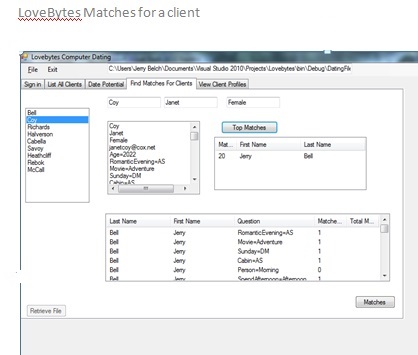
The placement used to get our product to the consumer is via the Internet. That is our only channel of distribution. The compiling of data, creating the files, finding the matches and profiles will be handled at our headquarters. No middlemen are needed in our venture thus saving costs.
The price will be competitive. For example, Match.com charges $16.99 per month for six months or $34.95 for one month. Other sites have much the same pricing structure. Lovebytes.com will charge $395.40 (39.95 * 12) for a one year's subscription. This includes 1 match each month or 12 in an entire year.
We will have trade show discounts and special promotions during December, March and April. Clients who introduce Lovebytes to their friends will receive a 5% discount.
Promotion will be accomplished in a couple of ways.
The web site will be listed in the Virtual Enterprise shopping mall and meta tag information will be sent to the major search engines. The questionnaire will be attached to the web page. We will create ads that run on the Internet, tied to other Virtual Enterprise sites. Email ads will be created and sent to all Virtual Enterprise companies in The virtual network.
Special flyers with trade show deals will be circulated during each of the trade shows. We will run an ad in our school paper and have a spot on the schools TV station featuring popular students in school showing how cool it is to use Lovebytes to get a date for a school activity.
We will attempt to obtain company to company contracts with other VE companies.
The target market for most computer dating companies is twofold: the 20 to 35 year old segment and the 36 to 60's segment. Incomes in the younger segment range from $35,000 to $85,000. Fifty-three percent have some college education. Twenty-three percent have graduate degrees. They enjoy spending time with friends. They have a difficult time meeting single, interesting people. They want to avoid bars and nightclubs looking for a date.
There is a nine percent growth rate projected for this segment.
The income range for the older segment is between $55,000 to $100,000. Sixty-five percent have college degrees. Forty-one percent have been married before. They have trouble finding others their own age to date.
They have tried many different methods to find a partner. An eleven percent growth rate is expected for this segment.
These companies focus on life-long partners with the end result of marriage.
Our target market segment is quite well defined. It consists of high-school aged and college-aged students, single, with a fair amount of discretionary income earned from part-time jobs. The money earned is theirs to keep and does not have to be spent on food, rent, utilities etc. They spend their money on music, entertainment, clothing, etc,. They are very busy with school, sports, extra curricular activities and work and are in need of our services to find dates for school activities as well as regular dates.
They are not interested in life-long partners at this stage in their lives. They are looking for dates with good physical characteristics and people with the similar values and interests.
Our company will attempt to debunk the myth that younger people should have no problem meeting people. We want to convince our target market segment, that it is a cool thing to try computer dating, not a last resort.
Currently we will focus on students in US VE network and will later expand our market to include Virtual Enterprise companies in international VE markets.
The Break-even Analysis spreadsheet is pictured below is for one month;
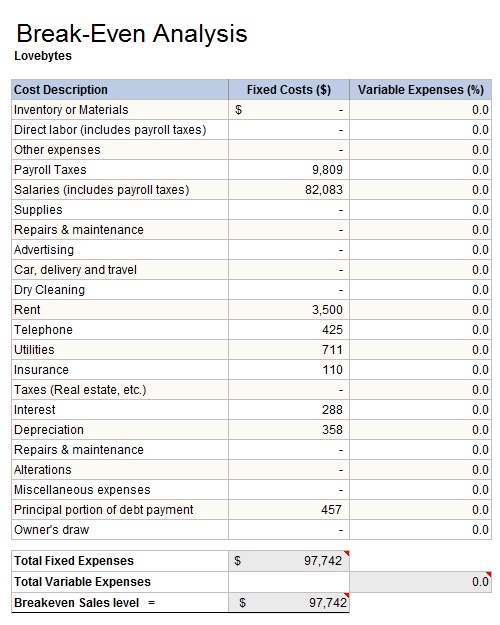 Our break-even analysis includes salary expense for all of employees, payroll taxes
, utilities, insurance depreciation, principal and interest payment of our loan and rent. All costs are fixed as there is no cost of goods sold. As you can see, our company needs about $98,000 each month to break even. This means that we need to sell 247 of the $395.40 packages each month in order to break even. ($97,284.64/395.40)
The salary expense is covered by the Virtual Enterprise Center in terms of our business contract and is included as a sale, This contract with the VEC is for 208 dating packages. If this contract is taken into account, we need to sell an additional 39 packages at trade fairs open houses, grand openings,company to company contracts and on the Internet to break even. ( 82,083/$395.40 = 208 (15,201.64/395.40 = 39).
In order to break even we will need to sell 247 package deals @ $395.40. Below is a graphical representation of this data.
Our break-even analysis includes salary expense for all of employees, payroll taxes
, utilities, insurance depreciation, principal and interest payment of our loan and rent. All costs are fixed as there is no cost of goods sold. As you can see, our company needs about $98,000 each month to break even. This means that we need to sell 247 of the $395.40 packages each month in order to break even. ($97,284.64/395.40)
The salary expense is covered by the Virtual Enterprise Center in terms of our business contract and is included as a sale, This contract with the VEC is for 208 dating packages. If this contract is taken into account, we need to sell an additional 39 packages at trade fairs open houses, grand openings,company to company contracts and on the Internet to break even. ( 82,083/$395.40 = 208 (15,201.64/395.40 = 39).
In order to break even we will need to sell 247 package deals @ $395.40. Below is a graphical representation of this data.
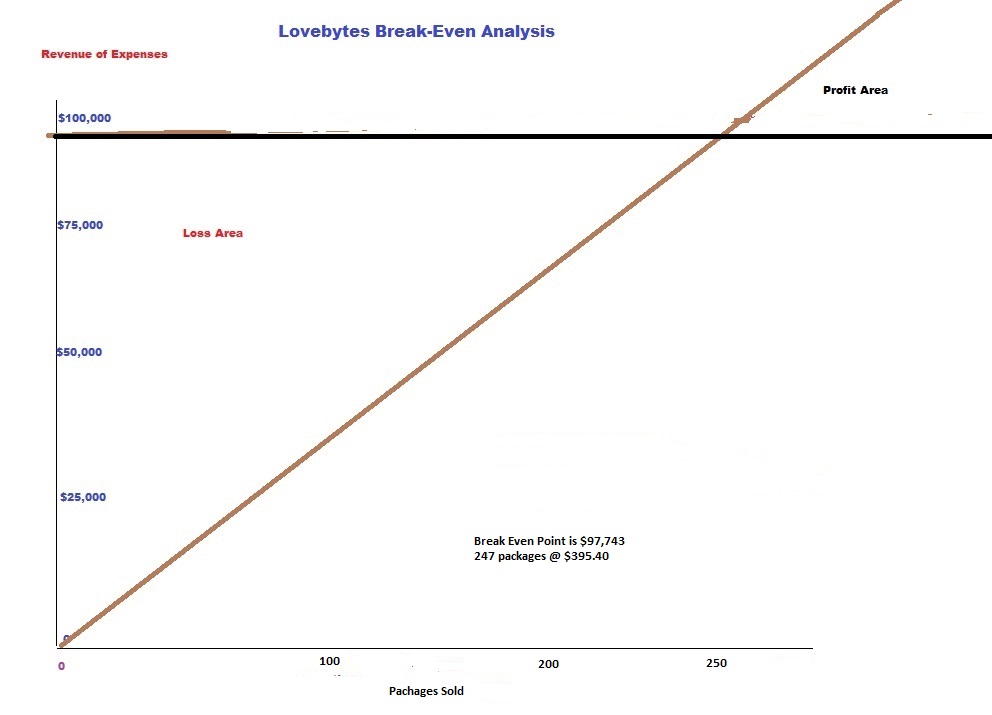
Financial
Sample Business Plan
IV. Financial Data
Balance Sheet
Journal Entry Transmittal Template
Enter your numbers below into this Excel spreadsheet. It is a computerized journal that will help you keep things in balance.
Use Journal Transmittal page to post your transactions to the VB10 General Ledger Program
Here is an example of a completed spreadsheet. Depreciation expense was not included.
Journal Entry Transmittal Example
After completing the spreadsheet, the same data can be used month after month with just a few adjustments in sales, interest on the loan.
Video tutorial for Journal Entry Transmittal Sheet
The balance sheet for new companies should be for October, the month before the California simulation begins.
It should include any investment of capital from owners (Cash and common stock) and the business loan from the VEC. (Cash and Notes Payable)
The use of money obtained from the business loan should be included. Cash would be reduced and other assets, such a inventory, operating capital , furniture and fixtures and equipment would be increased
Seed money (initial investment) can be used to purchase equipment and inventory. Seed money does not need to be paid back like a loan. Shares of stock valued at $10.00 per share are sold to the VEC in exchange for the money deposited into your bank account.
Seed money can be obtained by writing up a proposal for how the money will be used and sending it into the VEC. In the tutorial below, a more traditional approach is taken when borrowing money for equipment and inventory. It is the reason for the business loan. In the real world, not the virtual one, seed money would not exist.
Another form of revenue in virtual companies also exists :Signing bonuses. They are available at $6,000 per employee.
Their purpose is to stimulate the virtual economy and allow employees to have money in November to buy products from the virtual market place. The total amount may be treated as a sale - a debit to cash and a credit to sales. The money must be paid to each employee by the banker and cannot be used for company purposes..
To obtain the signing bonus money, the accounting department should write up an invoice for the total $6,000 times number of students in the company plus 5% for cost of goods sold and 7.5% sales tax.
The accounting entry to record this particular transaction is:
Cash Debit $203,175. Sales Credit $189,000 and Sales Tax Credit $14,175
A written invoice should be made up totalling $203,175 showing items purchased their cost and quantities, and sales tax. The invoice should be mailed to the VEC
The signing bonus numbers are not used in this tutorial.
The balance sheet for Lovebytes is included below. The following transactions are included
The tutorial takes a more real business-oriented approach in that the owners of the business invest in exchange for shares of stock, there are no signing bonuses and the loan money obtained is to purchase start-up assets..
Owners invested capital : $5,000 from CEO, CFO, Administrative Assistant,VP of Marketing/Sales, VP of IT, VP of Human Resources = $35,000
$1,000 invested by all other employees: $11,000
Total seed money invested = $41,000
Investments in S corporation by Lovebytes Employees
| Job title | Amount Invested |
| CEO | $5,000 |
| CFO | $5,000 |
| VP of IT | $5,000 |
| VP of Sales | $5,000 |
| Adm Assist | $5,000 |
| VP of HR | $5,000 |
| Payroll Clerk | $1,000 |
| AR/GL Clerk | $1,000 |
| Web Master | $1,000 |
| IT Clerk | $1,000 |
| IT Clerk | $1,000 |
| IT Clerk | $1,000 |
| IT Clerk | $1,000 |
| Sales Associate | $1,000 |
| Sales Associate | $1,000 |
| Sales Associate | $1,000 |
| Sales Associate | $1,000 |
Accounting Entry for balance sheet:Increase Cash (Debit) by $41,000: Increase Common Stock (Credit) $41,000
Business Loan Breakdown
Justification of Business Loan
| Quantity | Item Needed | Amount Needed |
| 1 | Cisco Server | $7,000 |
| 4 | Office Desks @ $250 each | $1,000 |
| 4 | Office Chairs @ $200 each | $800 |
| 4 | Laptop computers @ $800 each | $3,200 |
| 4 | Vertical Filing Cabinets @ $150 each | $600 |
| 1 | Office Supplies | $500 |
| 1 | Printer | $300 |
| 3 | Months operating expenses @ $12,000 per month | $36,000 |
Total loan is $49,400. We must make payments of $745.00 per month for the 7%, 7 year loan. Principal payment on the first month is $457.49 and interest is $288.21
Accounting Entry for balance sheet to record the business loan:Increase Cash (Debit) by $49,400: Increase Note Payable (Credit) $49,400
Accounting Entry for balance sheet to record the needed loan items:
Decrease (Credit) Cash $7,000 + $3,200 + $300 = 10,500 for Equipment Increase equipment (Debit) $10,500.
Decrease (Credit) Cash $1,000 + $800 + $600 = $2,400. Increase Furniture & Fixtures (Debit) $2,400
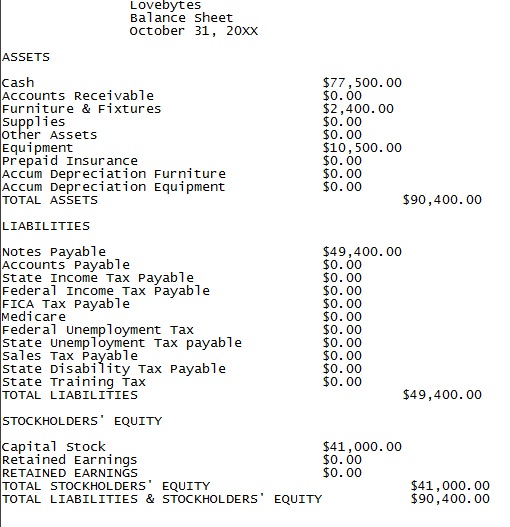
Income Statement
The following entries need to posted into the VB10 General Ledger to produce financial statement for November
Recording the business contract
| Account Name | Debit Amount | Credit Amount |
| Cash | $82,083.34 | ----- |
| Sales from VE contract | ----- | $82,083.34 |
Recording the payment on the business loan
| Account Name | Debit Amount | Credit Amount |
| Cash | ----- | $745.70 |
| Notes Payable | $457.49 | ----- |
| Interest Expense | $288.21 | ----- |
Recording Depreciation Expense
| Account Name | Debit Amount | Credit Amount |
| Depreciation Expense | $358.34 | ----- |
| Accum Depreciation Equipment | ----- | $291.67 |
| Accum Depreciation Furniture | ----- | $66.67 |
Recording Regular expenses for the month
| Account Name | Debit Amount | Credit Amount |
| Cash | ----- | $4,746 |
| Rent Expense | $3,500 | ----- |
| Insurance | $110 | ----- |
| Utilities Expense | $1,136 | ----- |
Recording Salary Expense transaction
| Account Name | Debit Amount | Credit Amount |
| Cash | ----- | $55,617.91 |
| Salary Expense | $83,328.00 | ----- |
| FICA | ----- | $5,166.34 |
| Medicare | ----- | $1,208.26 |
| Federal Income Tax | ----- | $16,010.51 |
| SDI | ----- | $416.64 |
| State Income Tax | ----- | $4,825.02 |
| State Training | ----- | $83.33 |
Recording Payroll Taxes Entry
| Account Name | Debit Amount | Credit Amount |
| Payroll Taxes | ----- | $9,957.70 |
| Medicare | ----- | $1,208.26 |
| FICA | ----- | $5,166.34 |
| FUTA | ----- | $666.62 |
| SUTA | ----- | $2,833.15 |
| State Training | ----- | $83.33 |
Recording payment of liability to Internal Revenue Service
| Account Name | Debit Amount | Credit Amount |
| Cash | ----- | $29,426.33 |
| Federal Income tax withheld | $16,010.51 | ----- |
| FICA tax withheld | $10,332.68 | ----- |
| Medicare tax withheld | $2,416.52 | ----- |
| FUTA | $666.62 | ----- |
Recording payment of liability to Franchise Tax Board
| Account Name | Debit Amount | Credit Amount |
| Cash | ----- | $8,158.14 |
| State Income tax withheld | $4,825.02 | ----- |
| SDI tax withheld | $416.64 | ----- |
| State Training tax withheld | $83.33 | ----- |
| SUTA | $2,833.15 | ----- |
Recording Open House/On line Sales
| Account Name | Debit Amount | Credit Amount |
| Cash | $15,420.60 | ----- |
| Open House/Trade Shows/On line Sales | ----- | $15,420.60 |
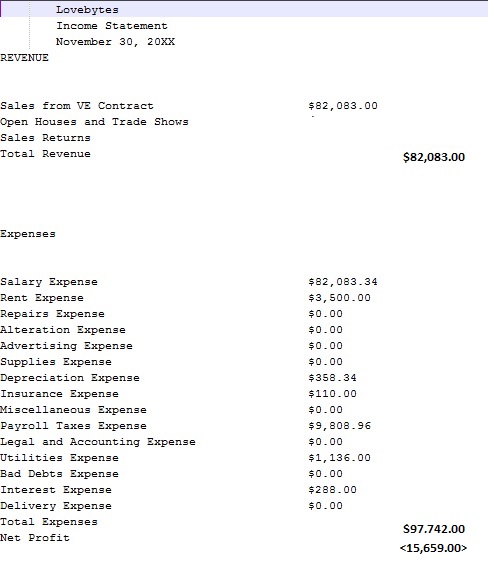 As you can plainly see from the projected income statement, we will not break even this month without an additional income. Our revenue is $82,083.00 our expenses are $97,742.00 If we find the difference, we see that we need and additional $15,659.00 in on line, trade fair, open house and company to company sales.
Accounting Department VP or CFO needs to have a meeting with Marketing to come up with a way to sell 39 additional $395.40 packages each month. ($15,201.64/$395.40 = 38.44)
As you can plainly see from the projected income statement, we will not break even this month without an additional income. Our revenue is $82,083.00 our expenses are $97,742.00 If we find the difference, we see that we need and additional $15,659.00 in on line, trade fair, open house and company to company sales.
Accounting Department VP or CFO needs to have a meeting with Marketing to come up with a way to sell 39 additional $395.40 packages each month. ($15,201.64/$395.40 = 38.44)
Possible ways to make up the additional revenue
- If you invite in another class for an open house and the class contains 30 students and you sell each of them the $395.40 yearly package.
$32.95 * 12 = $395.40 individual sale
$395.40 * 30 packages = $11,862.00
$3,558.60 projected Internet Sales for November. This is 9 packages. 9 * $395.40 = $3,558.60
- Each student in the VE class can be responsible to sell a package each month to a friend, classmate or relative.
$395.40 times 30 students equal $11,862.00
- Since we are an Internet-based company, make some or all of these sales through the web site.
Debit cash $15,420.60 credit open house sales $15,420.60 This is the increase to make sales and cash equal
Here is what the projected income statement looks like now.
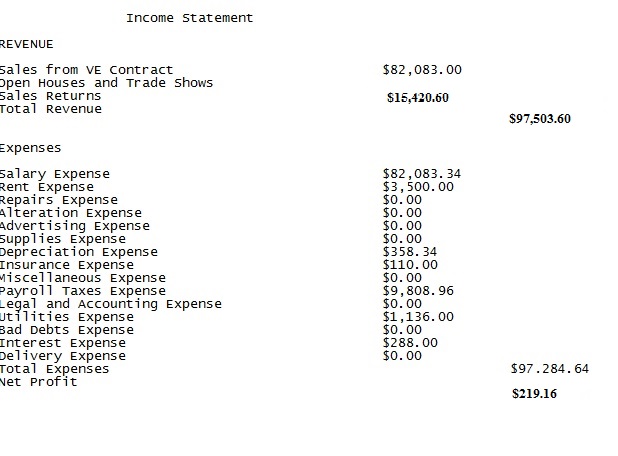
Projected income statements November through April
Income Projections
$395.40 visitor checks are given out at the beginning of each open house and grand opening
It assumed that each one, 30 students, will purchase our package giving us $11,862.00 in cash sales at open houses in November, February
Our projected goal of sales at our grand opening will be $23,724 - 60 packages as we will have business partners, school personnel,
politicians, etc attending.
Trade show projections are as follows:
- Bakersfield Trade show in December = 100 packages @$395.40 = $39,540.00
- Bay Area Trade Show in March = 100 packages @$395.40 = $39,540.00
- San Diego Trade Show in April = 75 packages @$395.40 = $29,655.00
- New York Trade Show in April = 50 packages @$395.40 = $19,770
- There might be some cash sales at the trade shows as well
- Open house scheduled for January
Income Projections for Lovebytes April through November
Cash Flow
Numbers to be entered into cash flow template.
Documents to have at hand. Loan information
Monthly printout of loan showing interest and principal paid each month
Original investment by owners - Amount
All expenses projected to be paid each month
Projected amounts for trade shows and open houses
Cash Flow Numbers
| Account | Amount |
Amount invested | $41,000 |
| Loan Amount | $49,400 |
| Cash Sales Nov | $15,420 |
| Cash Sales Jan | $45,000 |
| Cash from Receivables Jan | $39,450 |
| Cash from Receivables Apr | $39,450 |
| Salary Expense | $82,083.34 |
| Rent Expense | $3,500 |
| Insurance Expense | $110.00 |
| Payroll Taxes Expense | $9,808.96 |
| Utilities Expense | $1,136.00 |
| Interest Expense Nov | $288.17 |
| Interest Expense Dec | $285.50 |
| Interest Expense Jan | $282.81 |
| Interest Expense Feb | $280.12 |
| Interest Expense Mar | $277.40 |
| Interest Expense Apr | $274.67 |
| Loan Payment | $745.58 |
Lovebytes Cash Flow Analysis
Financial Write-Up
Balance Sheet
The beginning balance sheet contains the amount of money invested by our employees in the amount of $41,000. It also shows the amount received from the business loan $49,400, After the loan was obtained, start up assets were purchased: server, computers, desks office chairs filing cabinets, etc.
Income Statements - Projected
The projected income statement included cash sales from open houses, the VE business contract amount, projected expenses from the Standard Rates and Payments for Companies form.
A straight-line depreciation method was used for three years on the equipment and fixtures and furnitures. The interest was calculated on the loan from an amortization table, the payroll was determined by the business contract template for payroll. From that we obtained all the deductions and the amounts necessary to calculate payroll taxes.
We entered these amounts n the VB10 General Ledger Program to create a projected income statement for November. A spreadsheet template was used to calculate and project revenue and expenses from November through April.
Cash Flow Statement
A Cash-Flow Excel template was used to create the report. Start up cash from the owners investment was entered, the loan from the VEC to obtain beginning November cash balance. Open house sale projections were entered for the months that we will not attend a trade show. as well as the amount for the business contract. All expense were entered for each month. The only one that changed was the interest expense on the loan. Trade show cash from receivables was entered the month after the trade show for each of the three trade shows: Bakersfield, Bay Area and San Diego.
Business loan is for seven years at 7% interest. Total amount of loan is $49,400
Business Loan Application
Start-Up Budget
We need to buy the equipment and get it in place with the software and form-mailer questionnaire installed on all machines. We need to be ready November 1 to begin operations
We have the business loan money, $49,400 for the equipment and money for minimal operating expenses. Detail of equipment and furniture and fixtures is in a table above.
We need to set up our accounting system with the chart of accounts and the beginning balances,
Before turning in the business plan, check for consistency of numbers: projected income statements and cash flow, balance sheet and loan information, payroll information and business contract. The numbers in the plan are used in multiple places and should be the same.
There are different criteria for the financial section of the business plan if you are an existing business that is continuing. Check the rubrics for the business plan for this information
SWOT
Sample Business Plan
SWOT Analysis 10 points - 10%

Internal Strengths
The matchmaking industry is growing
The computer has helped legitimize the matchmaking industry.
Our software emphasizes common interests and according to research that is what 64% of clients say is most important in finding a match.
An on line matchmaking service is viewed as more scientific than older more traditional methods.
Our target market is very specific and we have very few competitors. Most companies try to find the forever match that leads to marriage.
We, as high school students, are part of the target market and know the needs of the customers.
Because we are part of the Virtual Enterprise program, we have access to the target market that our competitors do not
have.
Internal Weaknesses
There is always the myth that we fight that it not cool to get a date using a computer dating matchmaking program.
There is a certain distrust of meeting people on-line.
Almost one half of people matched up, "Google" their prospective dates before meeting them.
Many students would feel that you would only resort to use a dating service if you can not get your own date.
Why spend money on something that you can do yourself.
Privacy issue. What if others see my responses, profile and matches?
School/parental censorship.
External Opportunities
Seventy seven percent of single adults went on a date in the last year.
Mobile dating using phones, tablets and laptops is becoming more prevalent.
Revenue is up for on line dating 3.5% from 2007 - now.
Opportunity to tap discretionary income of the teen market.
External Threats
Privacy issues.
Lots of competition for teen market discretionary income.
Social networking sites as competitors.
Ever changing technology.
Free versions offered by competitors.
Once competitors see our success in our market segment, they will want to compete.
Appendix
Sample Business Plan
Appendix
Loan Amortization Lovebytes
Lovebytes video Part 1
Lovebytes video Part 2
Download Dating File
.
Click here to run Lovebytes program
Completed Written Business Plan
You need to also make an electronic presentation of your business plan. Of course, you could use PowerPoint like everyone else or tak a bold step and create your own HTML presentaion. See Business plan Presentation Tutorial
